We are excited to announce a new piano photos feature!
You can now take pictures and upload them using the Gazelle mobile app and your phone’s camera. Easily save the pictures to the piano record, choose a profile picture for the piano, record notes, and filter images to find what you need. You can also upload images previously stored on your phone.
The piano photos feature will arrive in version 2.1.0 of our mobile app and has been submitted to the app stores for review. We expect it to be in your hands early next week.
Piano photos are also a key part of the estimates feature that is currently under development. This will include the ability to easily add images to your estimates and condition reports.
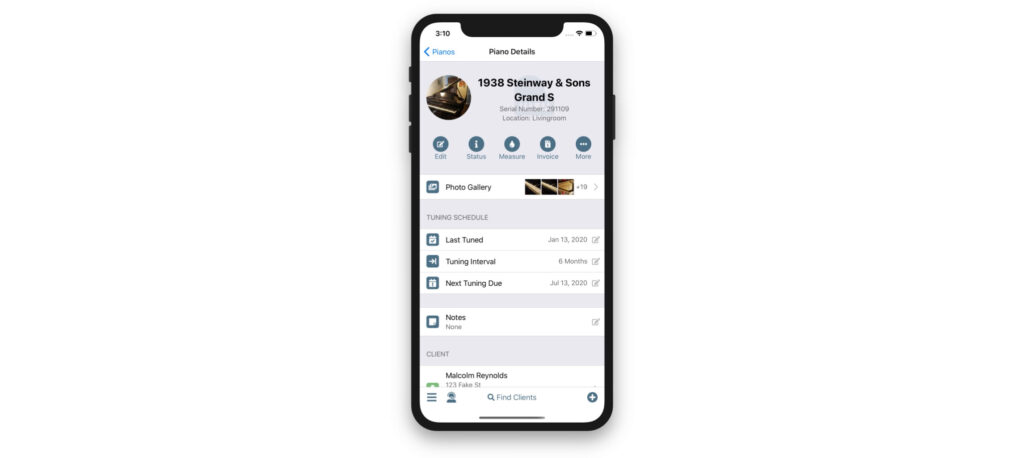
Notes you add are searchable. Most devices these days have voice-to-text which makes it even easier to add notes while you are standing in front of the piano. The photos will be date stamped so you can track wear patterns over time and reference images from the past.
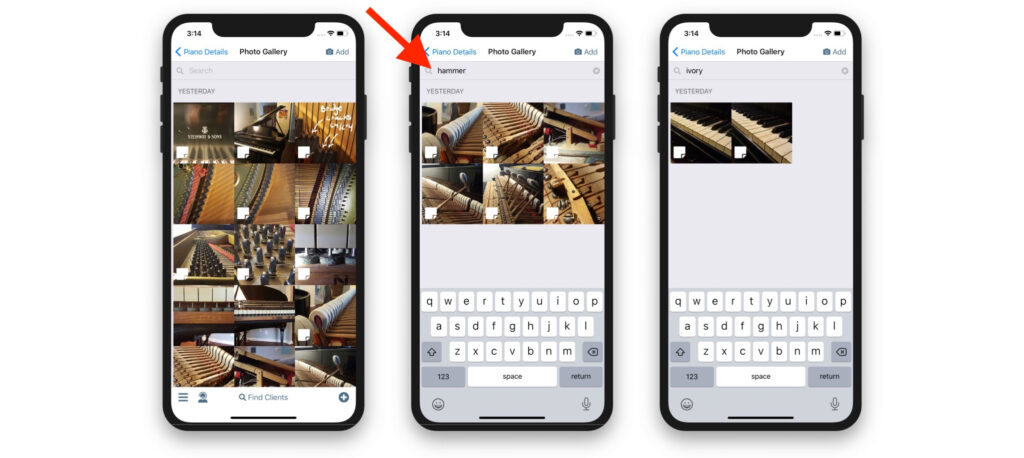
Adding notes on a photo is easy. Just tap the image in the gallery to pull up the details, then tap “Edit” to record your notes. You can also share the photo from this screen which is useful for emailing or texting pictures to your client.
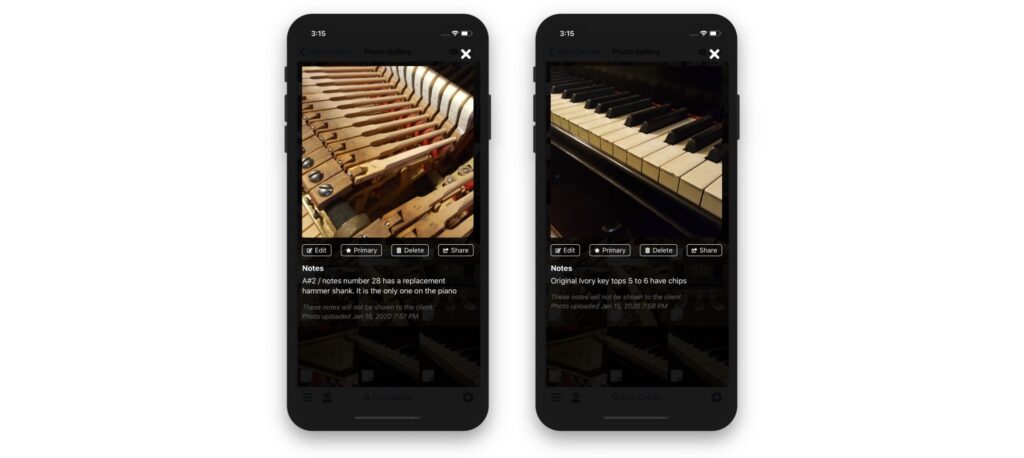
Keep in mind that carrier data rates will apply. Curently, uploading and managing photos is only available on the mobile app but you can still view them on the web app. Eventually, this will be available to edit on all platforms.



