Every once in a while a new strain of illness makes national headlines as it sky-hops through airports and into the lives of people around us. COVID-19 is no different and how you communicate about this can be just as important as what you do, especially when the well-being of your clients is at risk. Here are some recommendations for communicating with your clients during a crisis:
- Reassure clients this is important to you
- Speak to their internal problem
- Use automation when it makes sense
Step 1: Reassure clients this is important to you.
Events of this magnitude impact your customers in personal ways. Things that used to be certain are now in question and this is unsettling for most people. This is also your opportunity to be part of the solution, not the noise. This small gesture of reassuring clients this is important to you can help quell fears and be a stabilizing force in their lives (and your business) during a time of uncertainty. But not everyone knows how to do this well.
It is quite easy when you focus your communication by speaking directly to your client’s internal (instead of their external) problem.
Step 2: Speak to their internal problem.
You have very little control over the external problem(s) in your client’s lives. It could be any crisis, but let’s discuss COVID-19 specifically. It is a sickness that is easily spread and it is causing people to be uncertain about their immediate future. While you cannot stop the crisis or remove their external problem, you can focus on the things within your control and speak to their “internal problem”.
An “internal problem” is the emotion(s) your client feels in response to a stress in their life. It sounds something like this:
“Most people feel uncertain about the effects of [insert crisis name] in the news. I wanted to let you know this is important to me because you deserve to feel safe. So I am taking proactive measures to consider your well-being during each appointment…”
By speaking to the internal problem, your words become a calming force in the face of uncertainty. And this is a great way to approach situations that are outside your control.
Step 3: Use automation when it makes sense.
When using automation we recommend keeping it simple:
- Remember your clients are human and they might be scared. So plan to be part of the solution, not the noise.
- Tell them their safety is important to you and that you are taking proactive measures to consider everyone’s well-being. (Make them feel safe around you)
- Speak to how they feel rather than what is happening. Be reasonable, provide solutions, and be level headed. These are the qualities they will remember.
When should I notify my clients?
We recommend adding a note to your self-scheduler and the appointment reminders you send before each appointment.
Remember: When there is a national/global crisis in the news (especially an illness like COVID-19), your clients are probably getting blasted with emails and texts from every business, school, and workplace they are associated with. So limiting your messaging to the people who have a relevant need to know NOW is a good practice.
Should I put a note on my website?
Yes, we would recommend putting a note on “Step 1” of your scheduling workflow whether that is on your website or your Gazelle self-scheduler. This way, anyone who goes to schedule during the immediate future sees that you are considering their well-being. If you want to add this to “Step 1” of your Gazelle self-scheduler, you can do that in the Scheduling Policy settings.
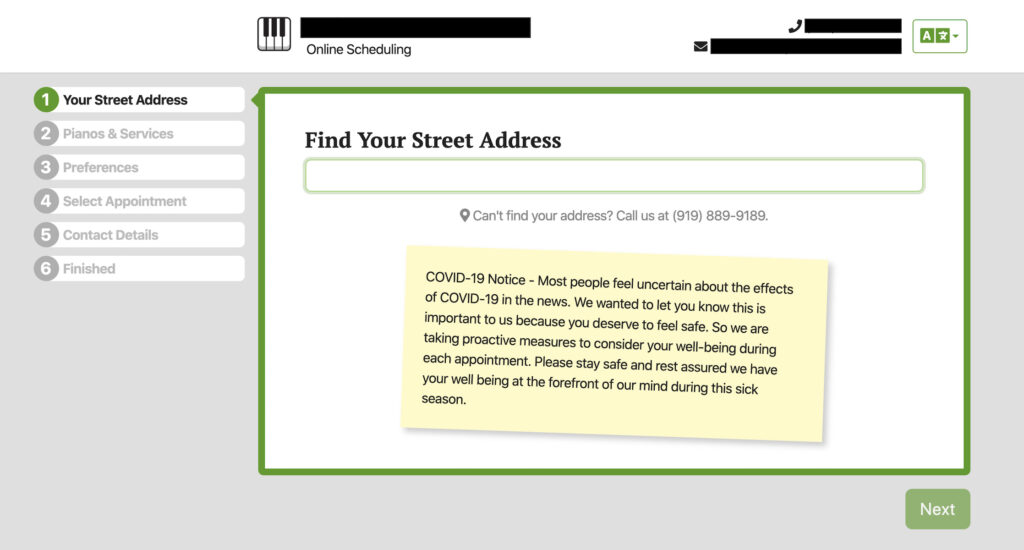
Self-Scheduling Message Suggestion:
[Crisis Name] Notice – Most people feel uncertain about the effects of [Crisis Name] in the news. We wanted to let you know this is important to us because you deserve to feel safe. So we are taking proactive measures to consider your well-being during each appointment. Please stay safe and rest assured we have your well being at the forefront of our mind during this sick season.
Should I adjust my reminders?
Yes, but we recommend adding a notice only to the LifeCycle reminders for upcoming appointments. In this way, you communicate only with the people who need to know your policies and don’t add to the noise.
You can add text to your appointment reminders by editing your “Appointment Message Templates” in your LifeCycle configuration.
Appointment Reminders Message Suggestion:
[Illness Name]
Most people feel uncertain about the effects of [Insert Crisis Name] in the news. We wanted to let you know this is important to us because you deserve to feel safe. So we are taking proactive measures to consider your well-being during each appointment:
- We are washing our hands and wiping down our tools with disinfectant at each appointment.
- We are limiting personal contact, so please understand if we don’t shake hands when we walk in the door or need to make additional requests to limit exposure.
- Your technician is going to call in sick and reschedule appointments if they experience any symptoms, so please bear with us if we need to reschedule.
- We are asking you to please reschedule your appointment if anyone in your household is exhibiting symptoms or has had recent contact with anyone else who is ill.
We are doing everything reasonable on our part to prevent the unnecessary spread of any illness (including [Illness Name]). We wish you and your family the best during this challenging time.
To schedule (or reschedule) any appointments click the link below.
By positioning yourself as a reasonable voice during a crisis, you can impress in your client’s minds the one thing they will remember: You made them feel safe, important, and showed concern for their well-being. And this is one of the best ways to respond as a business when you face a crisis that is outside your control.
If you have any questions feel free to reach out to the team at Gazelle. We exist to help you grow your business and that includes helping you respond to clients during times of uncertainty.



