Gazelle currently offers nine different translation choices for all the client-facing text and we are frequently adding more as they are requested.
In settings, you can select what languages you want to support and many fields allow you to add your own translations. For example: add English and French support then add items to your Master Service List using both languages.
But these translations have not included localized dates, numbers, and currency formatting, until now!
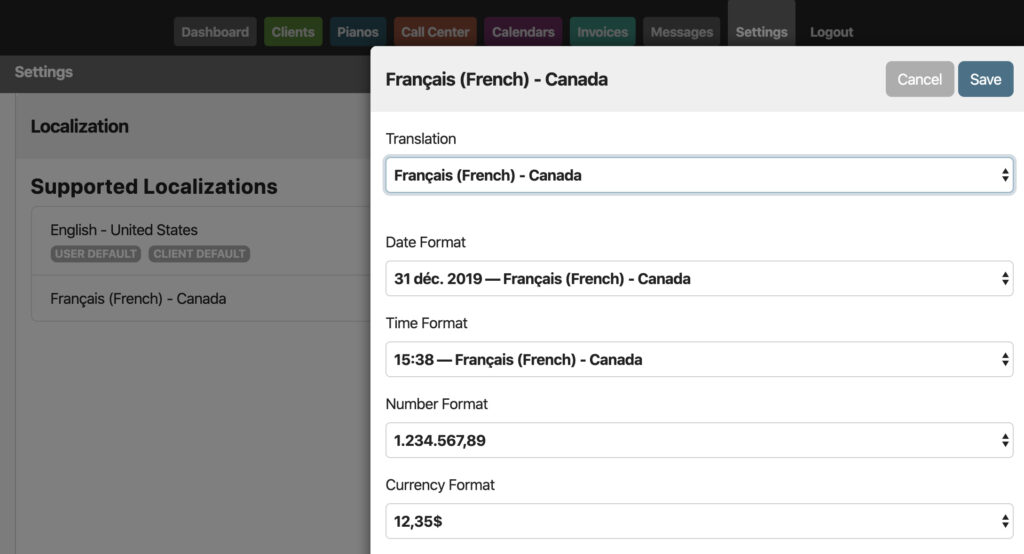
We are happy to announce that we rolled out an update today that changes the way Gazelle handles international accounts. It is now possible to have all the dates, numbers, and currencies formatted correctly for your individual location.
This option is very configurable. You can set a company default as well as override that default for specific technicians or clients. These settings can be edited in the web or mobile app under Settings > Localization.
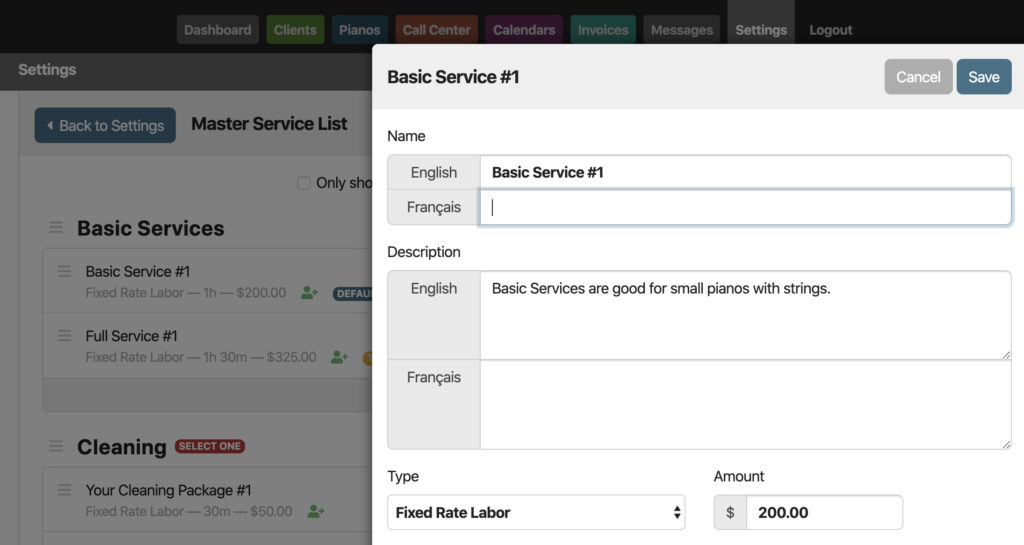
Check it out for yourself!



