Today we updated our mapping software to improve four in-app scheduling scenarios our users have been asking for.
1. Scheduling addresses with apartment numbers, suite numbers, and other complex addresses.
When you are looking for an address that has a unit number you now have the option of manually editing the address at any time during the scheduling workflow.
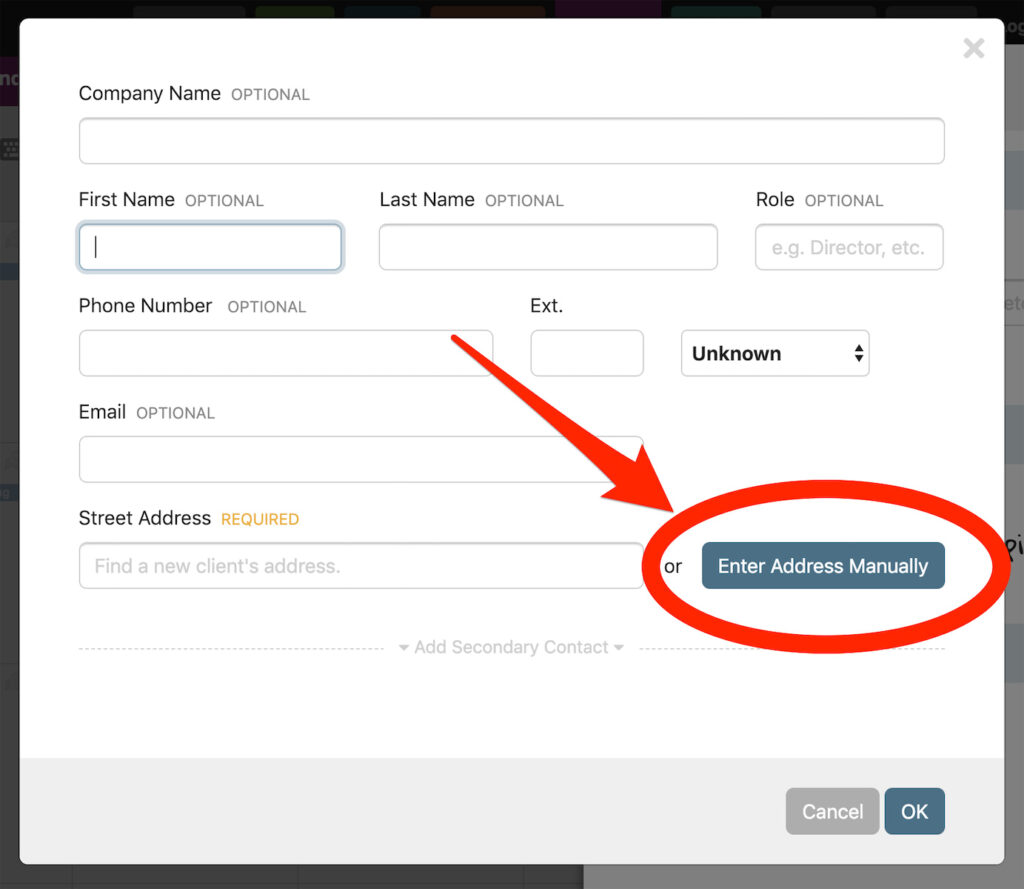
2. Fuzzy matching of partial addresses
We are giving our users more control through ‘fuzzy matching’ of partial addresses. Note: Customers self-scheduling their appointment will still be required to input a fully valid address. However, Gazelle now allows you manually enter any address into the booking workflow. If what you entered is not a valid address we will geo-code using the parts of the address we can find.
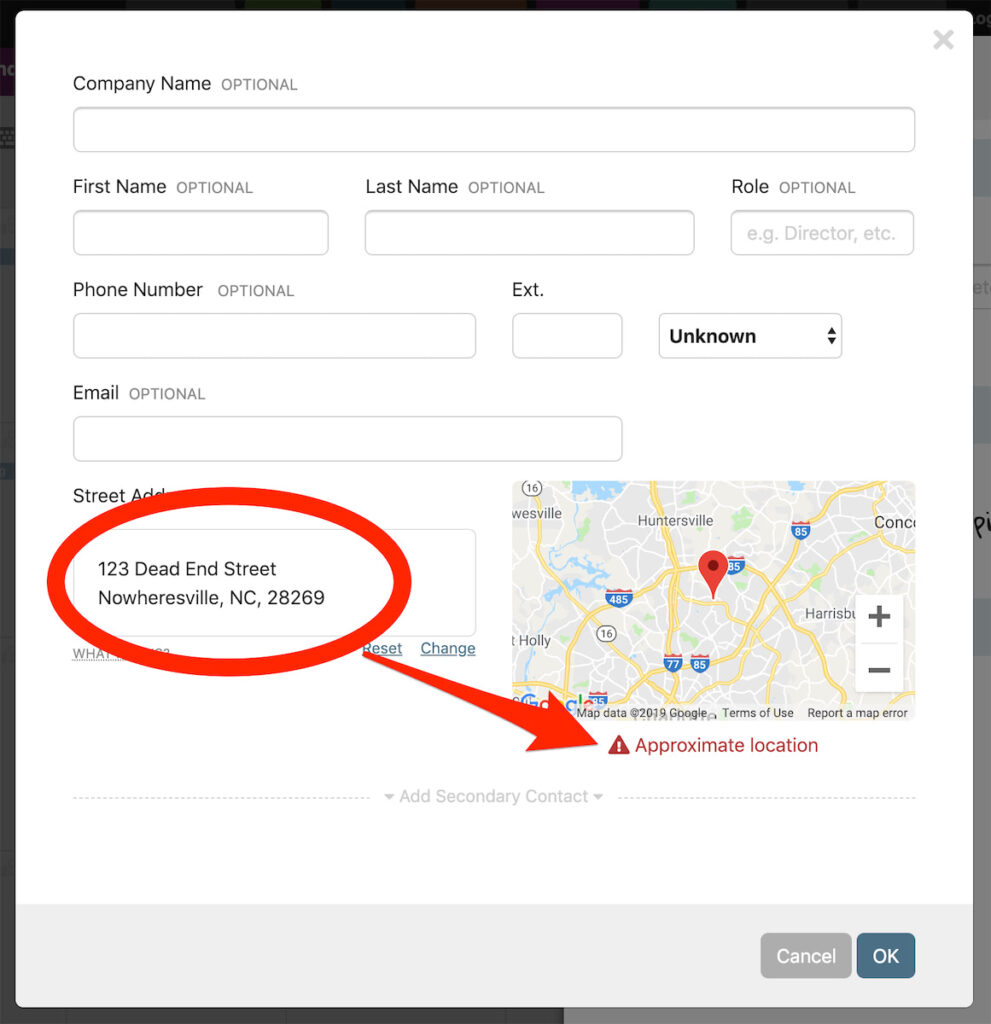
In this example we used a fake address with a real zip code: ‘123 Dead End St, Nowheresville, NC 28269’. Gazelle couldn’t locate the street address but it did geo-code to the zip code using ‘fuzzy matching’. A more realistic scenario is that our mapping provider finds a street but not the house number.
3. Route displays on the daily map views are back!
Yay! Due to recent changes in Google Map’s policies we had to remove this feature temporarily, but now it’s back!
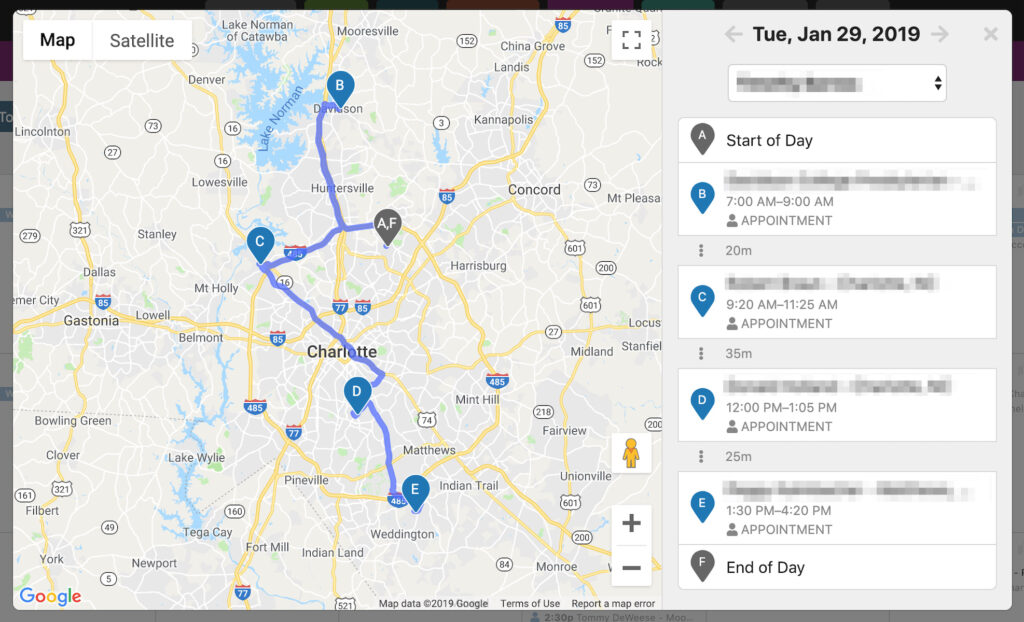
4. Gazelle’s mapping solutions are now multi-provider.
Starting today, Gazelle is no longer limited to Google Maps. This means we are positioned to better integrate with new products and services available from a vast number of suppliers who are innovating within the geo-location world.
Thank you for the many ways you support Gazelle. We are here to serve you and the day we stop doing that will be the day we cease to exist.



